Salesforce / Microsoft Dynamics API integration
Salesforce / Microsoft Dynamics API integration
Providing Real-Time Data Synchronization for a Custom CRM with Salesforce and Microsoft Dynamics
In today’s data-driven world, integrating various CRM systems is essential for creating a unified view of customer information. Our software development team recently completed a complex project involving Salesforce API and Microsoft Dynamics API integration into a custom-built CRM for a client who needed real-time data sharing across these platforms. The goal was to create a real-time data bridge that would synchronize customer information, streamline workflows, and eliminate data silos. This article explores how we built and implemented a seamless integration, empowering the client’s sales, marketing, and support teams with up-to-date customer data across platforms.
Why Salesforce API and Microsoft Dynamics API Integration Was Essential
Our client’s custom CRM served as the primary system for managing customer information, but they also relied on Salesforce and Microsoft Dynamics to capture and organize key sales and support data. Salesforce is renowned for its robust sales tracking, while Microsoft Dynamics is popular for its customization and flexible business applications. However, keeping data consistent across these platforms posed a significant challenge. Integrating the Salesforce API and Microsoft Dynamics API into the custom CRM was essential to ensure that all customer and sales information remained synchronized across systems. This integration eliminated the need for manual data entry, reducing human error and improving data accuracy across the organization.
The Challenge of Building a Real-Time Data Bridge
Building a real-time data bridge between the Salesforce API, Microsoft Dynamics API, and the custom CRM required careful planning. We had to account for differences in data structure, ensure data consistency, and maintain high security standards. Our approach involved:
- Mapping Data Fields Across Systems: Salesforce, Microsoft Dynamics, and the custom CRM had different naming conventions, data fields, and structures. We designed a comprehensive mapping system that aligned data across platforms, ensuring that Leads in Salesforce, Contacts in Microsoft Dynamics, and Accounts in the custom CRM all mapped accurately.
- Handling API Rate Limits and Throttling: Both Salesforce and Microsoft Dynamics impose rate limits on their APIs to manage server load. To avoid hitting these limits, we implemented smart caching and throttling techniques to control the frequency of API requests, ensuring smooth and uninterrupted data flow.
- Creating Scalable Integration Logic: The integration needed to handle high data volumes without sacrificing speed. We built scalable code that dynamically adjusted to different workloads, making sure that as the client’s data needs grow, the Salesforce API and Microsoft Dynamics API integrations would continue to function efficiently.
Implementing Salesforce API Integration
The first step in building this data bridge involved integrating the Salesforce API. Using Salesforce’s REST API, we established a secure connection with the custom CRM to retrieve and update data in real-time. Our integration focused on key objects such as Leads, Contacts, Accounts, and Opportunities. The Salesforce API was configured to:
- Capture and Sync Changes: We used triggers to capture changes to Salesforce records and synchronize them with the custom CRM. For example, when a sales rep updated a Lead status in Salesforce, the same update would reflect instantly in the custom CRM, ensuring accurate and current data.
- Automate Data Flow: With Salesforce API’s powerful automation capabilities, we could automatically update custom CRM records as new data became available in Salesforce. This automation eliminated manual data entry, saving the client’s team valuable time and reducing errors.
- Ensure Secure Data Handling: Security is paramount when dealing with customer data. Our Salesforce API integration followed strict security protocols, leveraging encrypted data transfers and secure authentication methods to protect sensitive information.
Implementing Microsoft Dynamics API Integration
Once the Salesforce API integration was in place, we turned our attention to the Microsoft Dynamics API. Microsoft Dynamics is often customized heavily to meet specific business needs, and our client’s system was no exception. We used Microsoft Dynamics’ Web API to build custom data flows for entities like Accounts, Contacts, and Activities, allowing real-time updates across platforms. The Microsoft Dynamics API integration allowed us to:
- Streamline Data Synchronization: We set up data triggers within Microsoft Dynamics that mirrored any changes in the custom CRM or Salesforce, ensuring all records remained consistent across the three platforms.
- Provide Bi-Directional Data Sync: With bi-directional syncing, any updates made in Microsoft Dynamics were automatically reflected in the custom CRM and Salesforce, and vice versa. This level of synchronization gave the client’s team a holistic view of each customer’s journey, no matter which system was used to access the data.
- Maintain Data Integrity with Error Handling: The Microsoft Dynamics API integration included error-handling protocols to manage discrepancies in data formats or unexpected issues during syncing. This allowed us to identify and address potential errors quickly, maintaining data accuracy across systems.
Using Advanced Security and Data Integrity Measures
Both Salesforce and Microsoft Dynamics handle sensitive customer information, so we placed a high priority on security. For this project, we ensured compliance with industry-standard encryption methods and secure APIs, maintaining strict security standards across platforms. Authentication mechanisms like OAuth were implemented to securely connect with both the Salesforce API and Microsoft Dynamics API, safeguarding data transfer from unauthorized access.
Data consistency was also critical for this integration. To avoid mismatches, we designed a verification system that checked for data integrity across platforms, flagging any discrepancies and initiating corrective actions automatically. Regular audits and logs were incorporated to provide transparency and help the client monitor the integration’s performance.
Generating Actionable Insights and Unified Reports
One of the key benefits of integrating the Salesforce API and Microsoft Dynamics API with a custom CRM is the ability to generate unified reports. The data bridge allowed us to aggregate information from Salesforce, Microsoft Dynamics, and the custom CRM, creating real-time dashboards and reports. These reports offered insights into customer journeys, sales activities, and account histories, providing the client’s marketing, sales, and support teams with actionable information to improve customer engagement and decision-making.
Real-Time Synchronization for Operational Efficiency
Real-time data synchronization transformed how the client’s team accessed and managed customer information. This seamless integration allowed the client’s team to work within their preferred CRM platform—whether Salesforce, Microsoft Dynamics, or their custom CRM—while staying up-to-date with changes made in the other systems. Sales and support teams could now rely on accurate, current data, allowing them to respond to customer needs faster and improve collaboration across departments.
Conclusion
Our Salesforce API and Microsoft Dynamics API integration project successfully bridged three CRM platforms, creating a powerful, real-time data bridge that enhanced operational efficiency and data accessibility. This integration eliminated data silos, improved data accuracy, and provided a comprehensive view of customer interactions. By connecting Salesforce, Microsoft Dynamics, and the custom CRM, we empowered the client with a scalable, secure, and unified solution for managing customer relationships. If your organization is looking to integrate multiple CRM platforms or build a custom CRM solution, our team has the expertise to deliver a tailored solution that enhances data flow, accuracy, and operational effectiveness.